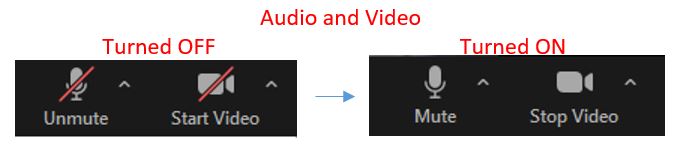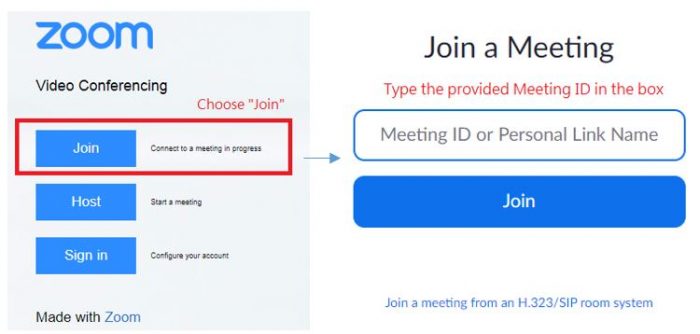Bachelor of Pharmacy – Admissions Interviews
Candidates should read the following general rules, guidelines and instructions carefully before joining the Zoom Meetings.
General Rules
- You should NOT share the Meeting ID and Password with any third party.
- Recording, taping and photographing are prohibited during the Zoom meeting.
- Do not communicate or attempt to communicate improperly with other candidates or any other persons during the Zoom meeting.
- Candidates who have any unauthorized activities during the Zoom meeting will result in disqualification of their applications for admission.
Guidelines for Zoom Meeting
- Always make sure your electronic devices have sufficient power reserve.
- Please sign up for a Zoom account and get familiar with the application and test your device’s capability in advance.
- Please update your Zoom applications to version 5.0 or higher. All Zoom applications on older version will receive a forced upgrade when trying to join meetings. To avoid distraction, please upgrade your Zoom in advance. (Link: https://zoom.us/download)
Instructions
A. Login Zoom Meeting
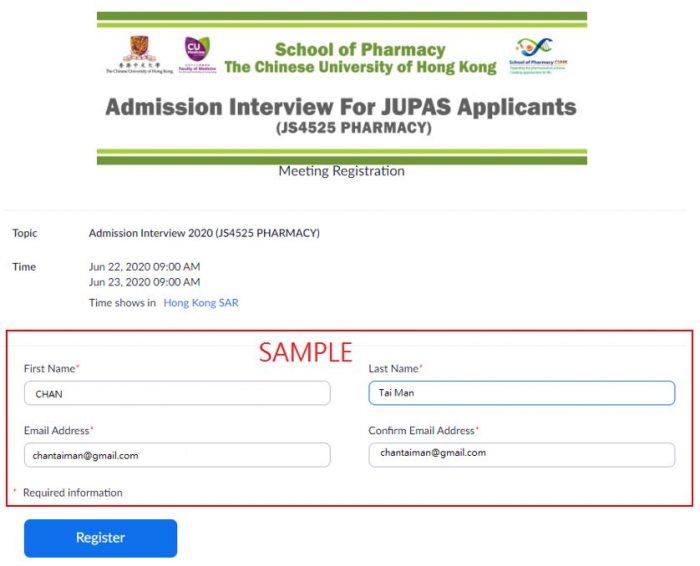 Click our provided Zoom link at the assigned schedule and use your formal name (e.g. CHAN Tai Man) to register. Your full name in Zoom is important for administrator to identify you.
Click our provided Zoom link at the assigned schedule and use your formal name (e.g. CHAN Tai Man) to register. Your full name in Zoom is important for administrator to identify you.
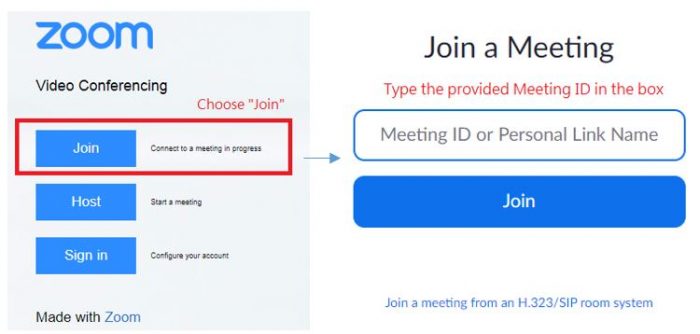
- If you fail to login Zoom by clicking our provided link, please try this link: https://cuhk.zoom.us
- Choose “Join” > type our provided Meeting ID and Password.
- You are allowed to use virtual image background.
B. Participating in Zoom Meeting
(1) Admission Interview
Registration
- Your audio and video will be automatically muted when you have joined our Zoom meeting.
- Please wait for our administrator to move you to the Registration Room.
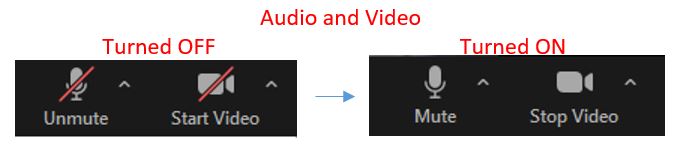
- Please get your ID card ready. Our administrator will invite you to turn on both the audio and video, and ask you to present your ID card for identity verification.
- Please wait for our administrator to move you to the Interview Room.
Interview
- Please make sure both of your audio and video are turned ON.
- Our interviewers will start the interview with you.

- When the interview comes to the end, you can leave the room manually.
Good Luck to All of You!
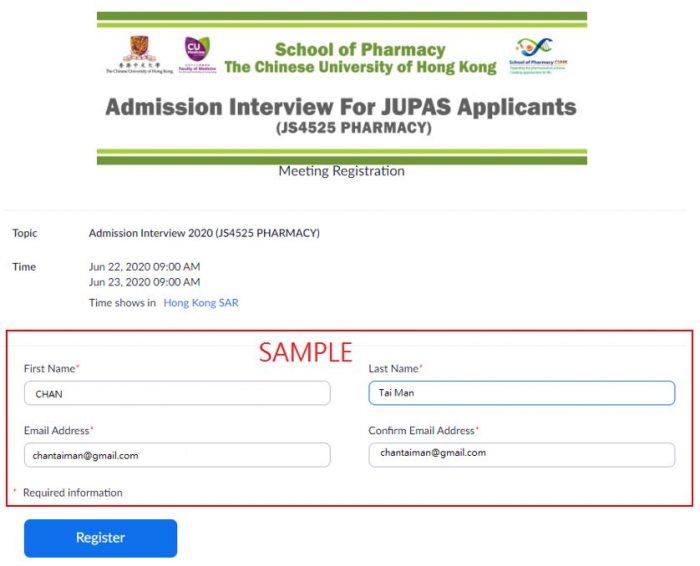 Click our provided Zoom link at the assigned schedule and use your formal name (e.g. CHAN Tai Man) to register. Your full name in Zoom is important for administrator to identify you.
Click our provided Zoom link at the assigned schedule and use your formal name (e.g. CHAN Tai Man) to register. Your full name in Zoom is important for administrator to identify you.